Search
Search for nodes in the call flow editor.
The search field is in the upper-right corner of the canvas.
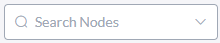
Click the search field to list the names of all nodes in the task. Hover over a node in the list to show the node's location in the call flow. Click the node to set the call flow display with the node center screen.
To filter the list of names, type text in the search field. If the text you type is found anywhere in the node name, the node stays on the list. The filtered nodes are also highlighted in the call flow.
The filtered list of names from the search field shows the goto nodes that route the call flow to the nodes on the list. The goto nodes are listed under the nodes they route the call flow to, and they are indented.