Simulating a Call on the Voice Channel
Simulate the customer experience of the call flow on the voice channel. Interact with the call flow as if you are the customer.
This simulation is applicable to voice tasks only.
-
Open the call flow editor.
-
From the Build menu, select Tasks.
-
Hover over a voice task and click View Canvas.
-
-
Top-right of the canvas, click Preview Test Caller.

Listen for dial tone and respond to prompts as instructed using your microphone or the keypad.
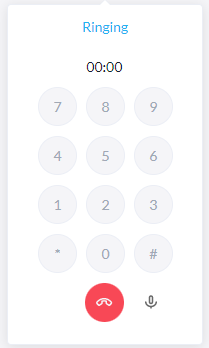
-
To complete the call, press the keypad red hang-up button.