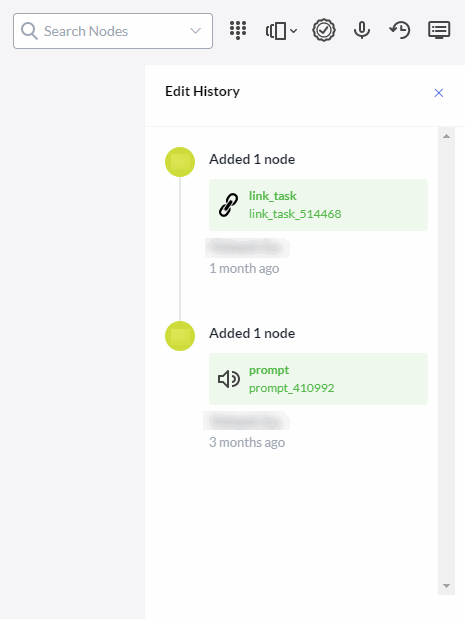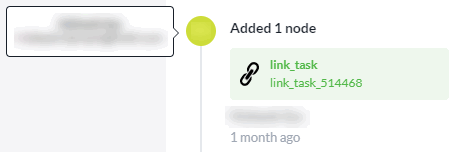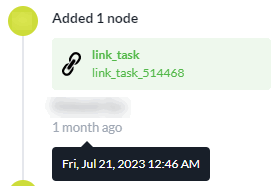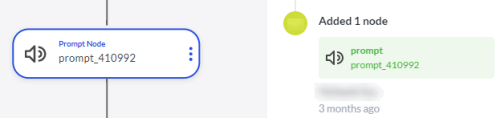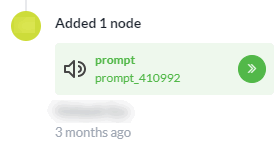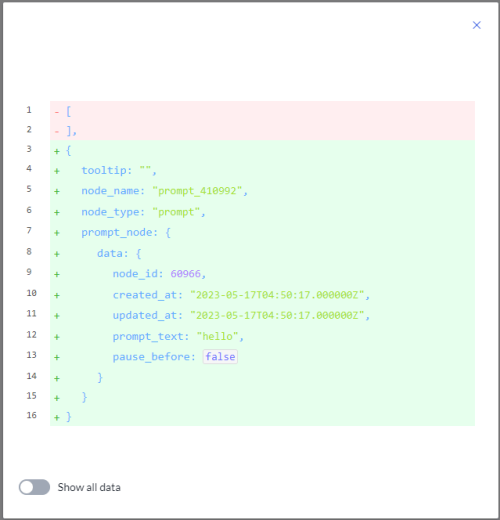Collaborative Editing
Show the Studio users who are viewing the same task canvas as you. Show a record of the last ten edits to the task and the Studio users who made the edits.
|
Icon |
Description |
|
|---|---|---|
|
Task Edit History |
|
Click for a record of the last ten edits to the task and the Studio users who made the edits. |
|
Editor |
|
Each icon represents a Studio user who is currently viewing the same task canvas as you. Hover over the icon to show the name and email address of the Studio user. Click the icon to show more information on the Studio user, such as the date they joined the canvas. |
Task Edit History
Click Task Edit History to show a record of the last ten edits to this task and the Studio users who made the edits.
For each recorded change, hover over the editor's icon for more information on the editor.
For each recorded change, hover over the date for the exact time the change was made.
If the recorded change was to a node, you may want to quickly find that node in the call flow. Click the node in the history list to select and focus that node in the call flow editor.
If the recorded change was to a node, you may want details of the changes. Hover over the node in the history list. Click the arrow icon to show changes. A new pop-up screen shows the lines of code with changes. Enable Show all data to show all lines of code.