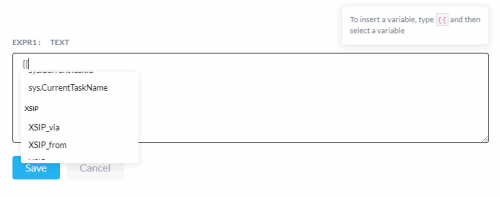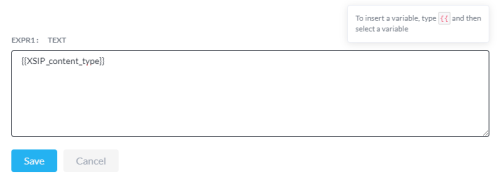XSIP Variables
Studio automatically creates XSIP variables to capture information from SIP headers in incoming voice calls.
This is an example SIP header.
INVITE sip:0370103255@five9.com:5060 SIP/2.0 Via: SIP/2.0/UDP 10.216.235.11:5071;branch=z9hG4bK5c5iou200og15n4bc5q0.1 From: <sip:0370103204@10.83.154.138;user=phone>;tag=1100991650-1487286647048- To: "0370103255 0370103255"<sip:0370103255@five9.com> Call-ID: BW101047048170217-1280007564@10.83.154.138 CSeq: 613981317 INVITE Contact: <sip:0370103204@10.216.235.11:5071;transport=udp> Supported: 100rel Allow: ACK,BYE,CANCEL,INFO,INVITE,OPTIONS,PRACK,REFER,NOTIFY,UPDATE Accept: application/media_control+xml,application/sdp,multipart/mixed Max-Forwards: 28 Content-Type: application/sdp Content-Length: 423 Timestamp: 2017-02-17T10:10:47.078Z
Creating XSIP Variables
Do not create your own XSIP variables. If you create your own XSIP variables, you will not be able to access the values.
Studio creates all XSIP variables automatically.
Naming XSIP Variables
Studio creates XSIP variables as follows.
-
Studio adds the prefix XSIP_ to the SIP header variable name.
-
Studio converts the SIP header variable name to all lower case.
-
Studio converts dashes in the SIP header variable name to underscores.
| SIP Header Variable | XSIP Variable |
|---|---|
|
From |
XSIP_from |
|
To |
XSIP_to |
|
Call-ID |
XSIP_call_id |
|
CSeq |
XSIP_cseq |
|
Max-Forwards |
XSIP_max_forwards |
|
Content-Type |
XSIP_content_type |
|
Content-Length |
XSIP_content_length |
|
Timestamp |
XSIP_timestamp |
Accessing XSIP Variables
Use XSIP variables as you would any other variable. Some XSIP variables are selectable from the list of variables.
Some XSIP variables are not in the list of variables. Just type them in to use them.
Testing the Call Flow
While testing the call flow, you can assign values to XSIP variables. Use the Start node. Remove these assignments from the start node when testing is complete.