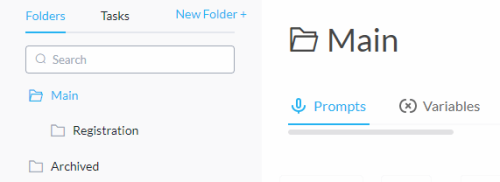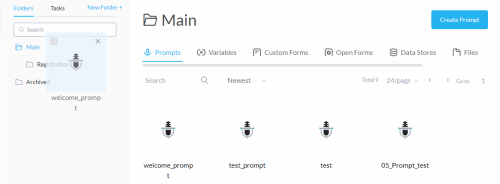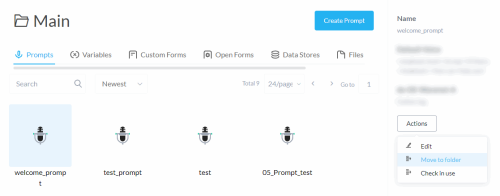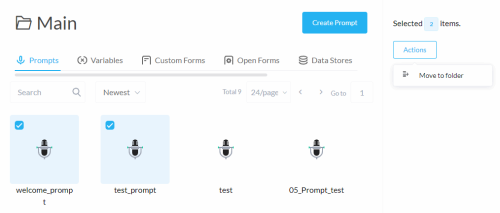Organizing Content in Folders
Organize content items in folders in a way that makes sense to you.
Creating Folders
To create a folder, ensure the Folders tab is selected and click New Folder +
The folders in the illustration are Main, Registration, and Archived.
Moving Content Items to Folders
Initially, all content items are in the Main folder.
Use one of the following methods to move a content item to a folder.
-
Drag and drop the content item on the folder name.
-
Click the content item to highlight it. From the menu to the right of the screen, click Actions and select Move to folder.
-
Hover over the content item. Select the box in the top left corner of the card. Repeat to select multiple content items. This is useful when moving multiple content items to a folder. From the menu to the right of the screen, click Actions and select Move to folder.