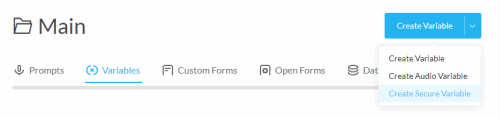Creating Content Items
Follow these steps to create a content item.
-
From the Build menu, select Content.
-
From the tabs at the top of the screen, select the content type:
- Prompts
- Variables
- Custom Forms
- Open Forms
- Datastores
- Files
- Holidays
- Functions
-
Click the create button in the top right corner.
Where the content item is a variable, click the arrow to the right of the Create Variable button for additional options. Additional options are Create Audio Variable and Create Secure Variable.
-
Fill in the properties for the content item.
The properties depend on the content type. See Content Types.