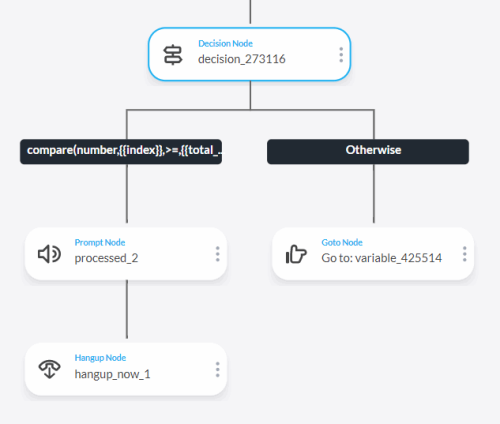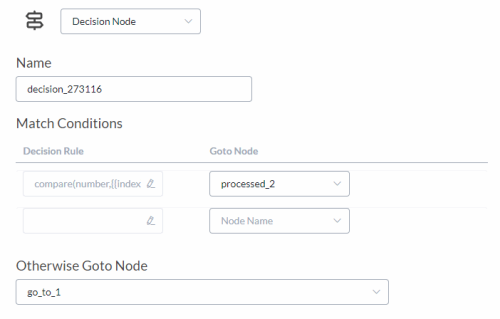Decision
![]()
Use the decision node to route the call according to the conditions you set.
Name
Give the node a name.
Match Conditions
Add as many match conditions as you need.
|
Field |
Description |
|---|---|
|
Decision Rule |
Create the decision rule. Click the pencil icon to open the Expression Builder.
|
|
Goto Node |
Select the node. The call routes to this node when the conditions set in the decision rule are met. Select from the available nodes in the call flow or type a new node name. |
Otherwise Goto Node
Select the node. The call routes to this node when none of the above conditions are met. Select from the available nodes in the call flow or type the name of a new node.
This field is required to ensure best practices are followed, where the call flow has a backup node, even though in some cases that may seem redundant.
Example
This example shows one decision rule. The call is routed to node processed_2 when that rule is met. Otherwise, the call is routed to node go_to_1.
The decision rule in the Expression Builder looks like this.