Workflow Tasks
Use workflow tasks to run routines on a schedule. For example, you might want to generate automated reports or retrieve data from a third-party data source on a regular basis. The workflow routine is developed in the call flow editor.
The Dashboard for Workflow Tasks
Open the dashboard.
-
From the Build menu, select Tasks.
-
From the tabs at the top of the screen, select Workflow.
Studio Account Resource Usage
| Display | Description |
|---|---|
|
Number of Runs Left |
Shows the number of workflow tasks that can be run on the current allocation for this Studio account. The color changes to red when the number of runs is fewer than 5% of the initial allocation. |
Workflow Task Cards
The dashboard displays each task in card format.
Interact with the task from the card display.
| Display | Location | Description | ||||||||||||
|---|---|---|---|---|---|---|---|---|---|---|---|---|---|---|
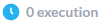
|
Upper-left corner |
Number of times the task has run. |
||||||||||||
|
|
Upper-right corner |
Select from the available options.
|
||||||||||||
|
|
Lower-left corner |
The task is locked. Click to unlock. |
||||||||||||
|
|
Lower-right corner |
The task is a favorite. Click to remove the favorite status. |
||||||||||||
|
View Canvas |
Middle on hover |
Click to open the task in the Call Flow Editor. |
||||||||||||
|
|
Lower-left corner on hover |
The task is unlocked. Click to lock. |
||||||||||||
|
|
Lower-right corner on hover |
The task is not a favorite. Click to make the task a favorite. |
Show Details
Select a task to display more information.
Workflow Task Details
| Detail | Description |
|---|---|
|
Name |
Workflow task name. |
| ID | Workflow task ID. |
|
Is Active |
Must be active for the workflow to run. Set the property in Task Properties - Workflow. |
|
Workflow Key |
Identify the workflow task with this unique key. |
|
|
Click to copy the workflow key to the clipboard. |
|
Time Zone |
The workflow schedule is set in this time zone. Set the property in Task Properties - Workflow. |
|
Schedule |
Workflow schedule. Set the property in Task Properties - Workflow. |
Actions Menu
| Action | Description |
|---|---|
|
Edit |
Edit the properties of the workflow task. For information on these properties, see Task Properties - Workflow. |
|
Run Now |
Run the workflow. |
| API Info | Open the documentation for POST Trigger URL. |







