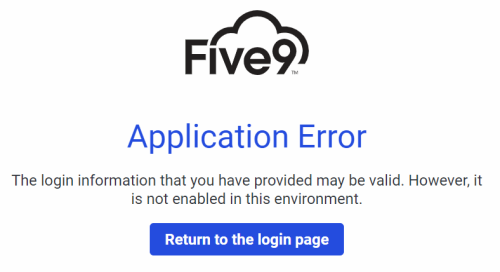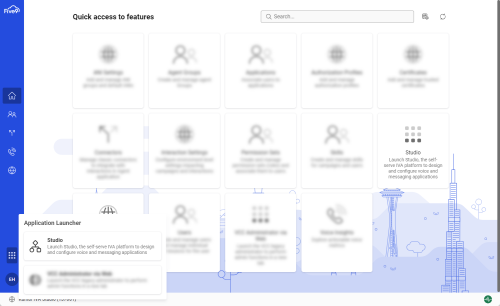Access Studio from the Admin Console
You access Studio from the Admin Console if your Studio account is linked to a Five9 domain.
-
When your Studio account is provisioned, it is linked to a Five9 domain. See Studio Accounts.
-
Your administrator in the Admin Console assigns permissions for you to access Studio. You require permission Studio | admin | View Studio (IVA Platform) to see the Studio card on the Admin Console home page. See Permissions and Permission Sets.
-
You log in to Admin Console and select the Studio card.
Use Admin Console, not Studio, to manage your log in password and profile settings. An account administrator within Admin Console administers your account. You are granted access to only one Studio account. You cannot access Studio by logging in to the Studio website.
Logging In
-
Enter the URL that applies to your location.
-
US domains: https://admin.us.five9.net/
-
European domains: https://admin.eu.five9.net/
-
-
Enter your credentials (username and password).
This message indicates that you may have valid credentials to access Admin Console, but may not be enabled for the selected region. Ensure that the region you select represents your contact center locale.
Opening Studio
From the Admin Console home page, select the Studio card or select Studio from the application launcher.
Studio cross-launches in a new browser tab.
Note: If you don't see the Studio card on the Admin Console home page, contact your Admin Console administrator. You require permission Studio | admin | View Studio (IVA Platform). See Permissions and Permission Sets.