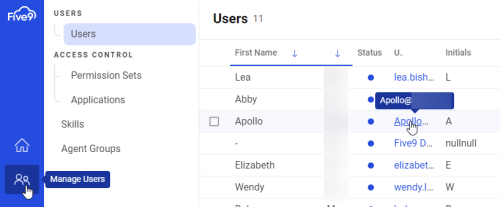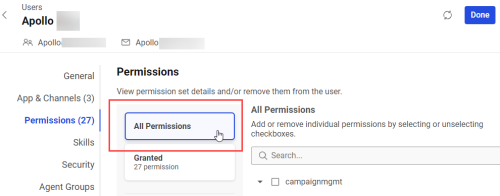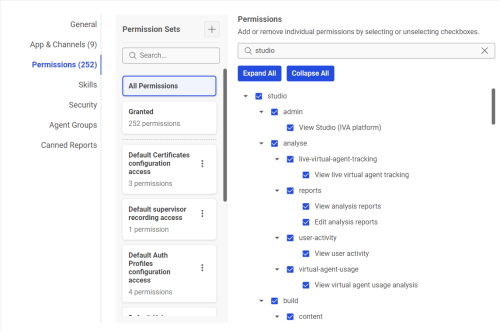Permissions and Permission Sets
Permissions and permission sets in the Five9 Administrator Console control the features or functions users can perform. This section discusses how to assign the user permissions required to view the Studio card in Admin Console, analyze data, manage tasks and build call flows, manage content items, discover templates in the task library, and manage account provisioning.
Note: Only admins with permission to create and edit users can assign permissions on the Manage Users page. Contact your administrator to obtain these permissions.
-
Select Users on the Admin Console home page.
-
Select the user hyperlink on the Users page.
-
Select the Permissions tab and select All Permissions.
-
Type the permission group name from the table in Studio Permissions into the search field or scroll the list to the permission group, and select the desired permissions or group.
-
Select Done.
To assign the same permissions to multiple users, create a permission set (see Permissions and Permission Sets in the Five9 Admin Console documentation).
Create a permission set and assign to users.
-
Select Manage Users > Permission Sets > Create.
-
Give the permission set a name. Call it IVA Studio Designer.
-
Select the Studio parent tab to select all Studio permissions. Deselect the permissions the users do not require. Permission Studio > admin > View Studio (IVA platform) is required.
-
Select Users > Add and select the users who should receive this permission set.
-
Select Done.
If you cannot create a permission set, contact your Admin Console administrator to either grant you access or complete the steps for you.
-
Select Users on the Admin Console home page.
-
Select the user hyperlink on the Users page.
-
Select the Permissions tab and select All Permissions.
-
Type the permission group name from the table in Studio Permissions into the search field or scroll the list to the permission group, and select the desired permissions or group.
-
Select Done.
For more information on assigning permissions, see Permissions and Permission Sets in the Five9 Admin Console documentation.
Studio Permissions
This section presents the individual user permissions required to view the Studio card on the Admin Console home page and access the described features. The Studio permissions are:
|
Group |
Subsets |
|
|
Documentation |
Permission |
Description |
|---|---|---|---|---|---|---|
|
Studio
|
admin |
|
|
|
View Studio (IVA platform) |
Required You must enable this permission for the user to see the Studio card in Admin Console. |
|
analyse |
|
live-virtual-agent-tracking |
View live virtual agent tracking |
Users can view live session usage and peak session usage of the virtual agents in use by the Studio account |
||
|
reports
|
|
View analysis reports |
Users can view the configuration of report templates. To view, manage, and generate the reports built on these templates, refer to the Studio Build Content Reports permission. |
|||
|
Edit analysis reports |
Users can manage report templates. To view, manage, and generate the reports built on these templates, refer to the Studio Build Content Reports permission. |
|||||
|
user-activity |
View user activity |
Users can view activity in the Studio account by Studio users |
||||
|
virtual-agent-usage |
View virtual agent usage analysis |
Users can view the usage of virtual agent services broken down by various channels and feaures including voice and chatbot |
||||
|
build
|
content
|
custom-forms
|
|
View custom forms |
Users can view the configuration of custom form types in the Studio account |
|
|
Edit custom forms |
Users can manage custom form types in the Studio account |
|||||
|
data-stores
|
|
View data stores structure and data |
Users can view datastores (configuration, structure, and data) in the Studio account |
|||
|
Edit data stores structure and data |
Users can manage datastores (configuration, structure, and data) in the Studio account |
|||||
|
dynamic-forms
|
|
View dynamic forms |
Users can view the configuration of dynamic form types in the Studio account |
|||
|
Edit dynamic forms |
Users can manage dynamic form types in the Studio account |
|||||
|
files
|
|
View files |
Users can view the file URL of file content items in the Studio account |
|||
|
Edit files |
Users can manage file content items in the Studio account |
|||||
|
holidays
|
|
View content holidays |
Users can view the configuration of holiday content items in the Studio account |
|||
|
Edit content holidays |
Users can manage holiday content items in the Studio account |
|||||
|
intents
|
|
View intent |
Users can view the configuration of intent content items in the Studio account |
|||
|
Edit intents |
Users can manage intent content items in the Studio account |
|||||
|
javascript-functions
|
|
View javascript functions |
Users can view the configuration of JavaScript functions in the Studio account |
|||
|
Edit javascript functions |
Users can manage JavaScript functions in the Studio account |
|||||
|
open-forms
|
|
View open forms |
Users can view the configuration of open form types in the Studio account. Open form types use a natural language processing (NLP) engine to match intents and entities of interest. |
|||
|
Edit open forms |
Users can manage open form types in the Studio account. Open form types use a natural language processing (NLP) engine to match intents and entities of interest. |
|||||
|
prompts
|
|
Prompts read |
Users can view the configuration of prompt content items in the Studio account |
|||
|
Prompts write |
Users can manage prompt content items in the Studio account |
|||||
|
reports
|
|
View content reports |
Users can view reports built on a report template and generated using data in a datastore or the system log |
|||
|
Edit content reports |
Users can generate and manage reports built on a report template using data in a datastore or the system log |
|||||
|
variables
|
|
Variables read |
Users can view variables and their default values in the Studio account |
|||
|
Variables write |
Users can manage variables in the Studio account |
|||||
|
tasks
|
|
Lock/Protect tasks |
Users can lock and unlock tasks. Locked tasks cannot be edited. |
|||
|
View tasks |
Users can view the task call flow in preview mode |
|||||
|
Edit tasks |
Users can manage tasks |
|||||
|
discover
|
|
task-library
|
|
View task library |
Users can view templates published to the task library |
|
|
Edit task library |
Users can view templates published to the task library and create tasks from published templates |
|||||
|
manage
|
|
ac-profile
|
|
View account profile |
Users can view settings for the Studio account such as the date format, time zone, and configuration of alerts |
|
|
Edit account profile |
Users can edit settings for the Studio account such as the date format, time zone, and configuration of alerts |
|||||
|
api-keys
|
|
View API keys |
Users have no access to API keys. The Studio account uses API keys to authenticate access to Studio public APIs. |
|||
|
Edit API keys |
Users can manage API keys to authenticate access to Studio public APIs |
|||||
|
auth-profiles
|
|
View authorization profiles |
Uses can view non-sensitive information on existing authentication profiles that the Studio account uses to retrieve data from external web services (integration node) and import and export tasks |
|||
|
Edit authorization profiles |
Uses can manage authentication profiles that the Studio account uses to retrieve data from external web services (integration node) and import and export tasks |
|||||
|
dnis-pool
|
|
View DNIS pools |
Users can view DNIS pools, the numbers assigned to each pool, and the numbers currently allocated to a call, as used by the screenpop transfer node |
|||
|
Edit DNIS pools |
Users can manage DNIS pools as used by the screenpop transfer node |
|||||
|
email-profiles
|
|
View email profiles |
Users can view the configuration of email profiles used in the call flow by send email nodes |
|||
|
Edit email profiles |
Users can manage email profiles used in the call flow by send email nodes |
|||||
|
node-logging-profiles
|
|
View node logging profiles |
Users can view node logging profiles that contain the details for a custom webhook or Firebase database to receive Studio events generated from tasks in real time |
|||
|
Edit node logging profiles |
Users can manage node logging profiles that contain the details for a custom webhook or Firebase database to receive Studio events generated from tasks in real time |
|||||
|
payment-profiles
|
|
View payment profiles |
Users can view payment profiles used by payment nodes to process credit card transactions. The payment profile connects to the payment gateway and may include additional parameters. |
|||
|
Edit payment profiles |
Users can manage payment profiles used by payment nodes to process credit card transactions. The payment profile connects to the payment gateway and may include additional parameters. |
|||||
|
sms-profiles
|
|
View SMS profiles |
Users can view the configuration of SMS profiles used in the call flow by send SMS nodes |
|||
|
Edit SMS profiles |
Users can manage SMS profiles used in the call flow by send SMS nodes |
|||||
|
wsl-profiles
|
|
View Well Said Labs profiles |
Users can view profiles to WellSaid Labs voices. The voices are automatically available to the Studio prompts content item (virtual voice over). |
|||
|
Edit Well Said Labs profiles |
Users can manage profiles to WellSaid Labs voices. The voices are automatically available to the Studio prompts content item (virtual voice over). |