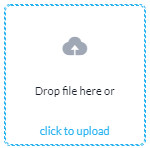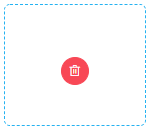Files
Upload files to Studio.
Use these files with the Integration node and to send attachments on a digital channel with the nodes Conversation, Reply, and Send SMS.
Filename
Give the file content item a name.
Upload File
|
Icon |
Description |
|---|---|
|
|
Click to upload a file. The following file formats are supported.
File sizes under 2MB accepted. |
|
|
A file is already loaded. To delete this file, click the trash icon. When you delete the file, you have the opportunity to load a different file. |
File URL
Follow these steps to show the file URL.
-
From the Build menu, select Content.
-
From the tabs at the top of the screen, select the Files content type.
-
Select the content item.
-
The file URL shows in the details.